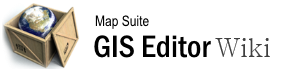split_wizard
Differences
This shows you the differences between two versions of the page.
| Next revision | Previous revision | ||
|
split_wizard [2015/09/28 06:56] 127.0.0.1 external edit |
split_wizard [2015/09/28 08:13] (current) admin [Video Overview] |
||
|---|---|---|---|
| Line 1: | Line 1: | ||
| - | ====== Split_Wizard ====== | + | ====== Split Wizard ====== |
| The Blend Split dialog is used to divide one layer into multiple layers based on the data values. Within the column you select, features representing each distinct value will be split into their own file and added to your map as a separate layer. | The Blend Split dialog is used to divide one layer into multiple layers based on the data values. Within the column you select, features representing each distinct value will be split into their own file and added to your map as a separate layer. | ||
| Line 10: | Line 10: | ||
| ===== Video Overview ===== | ===== Video Overview ===== | ||
| - | {{#ev:youtubehd|8YAjmiay1ms|720||How to use the Split Wizard.}} | + | {{youtube>8YAjmiay1ms?large|How to use the Split Wizard.}} |
| - | [[Category:Processing Data]] [[Category:Articles with Video]] | ||
| ===== Step 1 - Choose the Layer to Split ===== | ===== Step 1 - Choose the Layer to Split ===== | ||
split_wizard.1443423414.txt.gz · Last modified: 2015/09/28 08:12 (external edit)