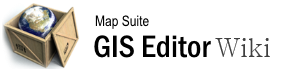scripts
Differences
This shows you the differences between two versions of the page.
| Both sides previous revision Previous revision | |||
|
scripts [2015/09/28 08:25] admin |
scripts [2015/09/28 08:25] (current) admin |
||
|---|---|---|---|
| Line 3: | Line 3: | ||
| <div imagewithremaker right> | <div imagewithremaker right> | ||
| {{wiki:ScriptWindow.png ?550|The Script Window.}} | {{wiki:ScriptWindow.png ?550|The Script Window.}} | ||
| + | The Script Window. | ||
| </div> | </div> | ||
| Custom Scripts can be run in the GIS Editor using Python, Ruby, or C#. To open the Script panel, click on one of the three scripting languages in the **Tool Tab** on the [[Using the Ribbon Bar|ribbon bar]] and it will appear at the bottom of your screen. From this window, you can create, run, save, load and edit your scripts for the GIS Editor. | Custom Scripts can be run in the GIS Editor using Python, Ruby, or C#. To open the Script panel, click on one of the three scripting languages in the **Tool Tab** on the [[Using the Ribbon Bar|ribbon bar]] and it will appear at the bottom of your screen. From this window, you can create, run, save, load and edit your scripts for the GIS Editor. | ||
scripts.1443428702.txt.gz · Last modified: 2015/09/28 08:25 by admin