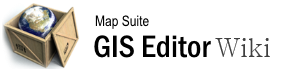measure_plugin
Differences
This shows you the differences between two versions of the page.
| Next revision | Previous revision | ||
|
measure_plugin [2015/09/28 06:56] 127.0.0.1 external edit |
measure_plugin [2015/09/28 08:44] (current) admin |
||
|---|---|---|---|
| Line 1: | Line 1: | ||
| - | ====== Measure_Plugin ====== | + | ====== Measure Plugin ====== |
| The **Measure Tab** is located in your [[Using the Ribbon Bar|ribbon bar]], labeled Measure. This section offers you various tools to measure your features and draw measurements on top of your map. To change the default measurement units and other settings, go to the Measurements section in the [[Options]] menu. | The **Measure Tab** is located in your [[Using the Ribbon Bar|ribbon bar]], labeled Measure. This section offers you various tools to measure your features and draw measurements on top of your map. To change the default measurement units and other settings, go to the Measurements section in the [[Options]] menu. | ||
| ===== Video Overview ===== | ===== Video Overview ===== | ||
| - | {{#ev:youtubehd|BVAyg4GBJp4|720||How to measure distances and areas with the GIS Editor.}} | + | {{youtube>BVAyg4GBJp4?720|How to measure distances and areas with the GIS Editor.}} |
| - | [[Category:Measuring]] [[Category:Articles with Video]] | ||
| ===== Using the Measure Tools ===== | ===== Using the Measure Tools ===== | ||
measure_plugin.1443423411.txt.gz · Last modified: 2015/09/28 08:44 (external edit)