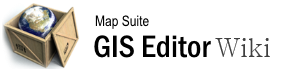legend_editor
Differences
This shows you the differences between two versions of the page.
| Both sides previous revision Previous revision | |||
|
legend_editor [2015/09/28 09:35] admin [Legend Item Editor] |
legend_editor [2015/09/28 09:36] (current) admin [Using the Legend Editor] |
||
|---|---|---|---|
| Line 33: | Line 33: | ||
| **Symbol** sets up the icon that appears next to the label for your legend icon. | **Symbol** sets up the icon that appears next to the label for your legend icon. | ||
| - | :**Style** - Opens the [[Style Builder|Style Builder]] that lets you create a new style to use as the item's symbol. | + | * Style - Opens the [[Style Builder|Style Builder]] that lets you create a new style to use as the item's symbol. |
| - | :**Placement** - Determines where the symbol will be placed in the legend. | + | * Placement - Determines where the symbol will be placed in the legend. |
| - | :**Background** - Sets the background of the symbol using an [[Area Style|Area Style]] | + | * Background - Sets the background of the symbol using an [[Area Style|Area Style]] |
| - | :**Padding** - Sets how many pixels will be between the Symbol and another element in the Legend. | + | * Padding - Sets how many pixels will be between the Symbol and another element in the Legend. |
| **Item Bounding Box** sets up an [[Area Style|Area Style]] to be used as the bounding box for the item. | **Item Bounding Box** sets up an [[Area Style|Area Style]] to be used as the bounding box for the item. | ||
| - | :**Background** - Opens the [[Style Builder|Style Builder]] to create or edit the [[Area Style|Area Style]] | + | * Background - Opens the [[Style Builder|Style Builder]] to create or edit the [[Area Style|Area Style]] |
| - | :**Padding** - Sets how many pixels will be between the Bounding Box and another element in the Legend. | + | * Padding - Sets how many pixels will be between the Bounding Box and another element in the Legend. |
| **Label** sets the label that will be used to describe what a symbol means for the map. | **Label** sets the label that will be used to describe what a symbol means for the map. | ||
| - | :**Label Text** - Sets the text to be used to describe the symbol | + | * Label Text - Sets the text to be used to describe the symbol |
| - | :**Font Name** - Sets the font and font size to be used | + | * Font Name - Sets the font and font size to be used |
| - | :**Font Color** - Sets the font color and opacity | + | * Font Color - Sets the font color and opacity |
| - | :**Font Style** - Sets the label's text to be bold, italic, strikethrough, or underlined. | + | * Font Style - Sets the label's text to be bold, italic, strikethrough, or underlined. |
| - | :**Background** - Sets the background to be used for the text | + | * Background - Sets the background to be used for the text |
| - | :**Padding** - Sets how many pixels will be between the Label and another element in the legend. | + | * Padding - Sets how many pixels will be between the Label and another element in the legend. |
| **Preview** displays what the item will look like in the Legend. | **Preview** displays what the item will look like in the Legend. | ||
legend_editor.1443432915.txt.gz · Last modified: 2015/09/28 09:35 by admin