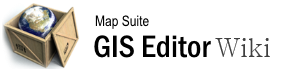legend_editor
Differences
This shows you the differences between two versions of the page.
| Both sides previous revision Previous revision Next revision | Previous revision | ||
|
legend_editor [2015/09/28 09:34] admin [Legend Items] |
legend_editor [2015/09/28 09:36] (current) admin [Using the Legend Editor] |
||
|---|---|---|---|
| Line 28: | Line 28: | ||
| The **Import from Map** button will list all elements and styles in the map you wish to import from. Checking the box next to one or more styles will add it to your Legend with the style's symbol. If you do not wish to use something from the map, you can create a new legend item from scratch using **Add new**. This will bring up the **Legend Item Editor** window. | The **Import from Map** button will list all elements and styles in the map you wish to import from. Checking the box next to one or more styles will add it to your Legend with the style's symbol. If you do not wish to use something from the map, you can create a new legend item from scratch using **Add new**. This will bring up the **Legend Item Editor** window. | ||
| - | ==== Legend Item Editor ==== | + | > **Legend Item Editor** |
| The **Legend Item Editor** allows you to create new and edit existing items in your legend. The editor is made of four major sections: **Symbol**, **Item Bounding Box**, **Label**, and **Preview**. | The **Legend Item Editor** allows you to create new and edit existing items in your legend. The editor is made of four major sections: **Symbol**, **Item Bounding Box**, **Label**, and **Preview**. | ||
| **Symbol** sets up the icon that appears next to the label for your legend icon. | **Symbol** sets up the icon that appears next to the label for your legend icon. | ||
| - | :**Style** - Opens the [[Style Builder|Style Builder]] that lets you create a new style to use as the item's symbol. | + | * Style - Opens the [[Style Builder|Style Builder]] that lets you create a new style to use as the item's symbol. |
| - | :**Placement** - Determines where the symbol will be placed in the legend. | + | * Placement - Determines where the symbol will be placed in the legend. |
| - | :**Background** - Sets the background of the symbol using an [[Area Style|Area Style]] | + | * Background - Sets the background of the symbol using an [[Area Style|Area Style]] |
| - | :**Padding** - Sets how many pixels will be between the Symbol and another element in the Legend. | + | * Padding - Sets how many pixels will be between the Symbol and another element in the Legend. |
| **Item Bounding Box** sets up an [[Area Style|Area Style]] to be used as the bounding box for the item. | **Item Bounding Box** sets up an [[Area Style|Area Style]] to be used as the bounding box for the item. | ||
| - | :**Background** - Opens the [[Style Builder|Style Builder]] to create or edit the [[Area Style|Area Style]] | + | * Background - Opens the [[Style Builder|Style Builder]] to create or edit the [[Area Style|Area Style]] |
| - | :**Padding** - Sets how many pixels will be between the Bounding Box and another element in the Legend. | + | * Padding - Sets how many pixels will be between the Bounding Box and another element in the Legend. |
| **Label** sets the label that will be used to describe what a symbol means for the map. | **Label** sets the label that will be used to describe what a symbol means for the map. | ||
| - | :**Label Text** - Sets the text to be used to describe the symbol | + | * Label Text - Sets the text to be used to describe the symbol |
| - | :**Font Name** - Sets the font and font size to be used | + | * Font Name - Sets the font and font size to be used |
| - | :**Font Color** - Sets the font color and opacity | + | * Font Color - Sets the font color and opacity |
| - | :**Font Style** - Sets the label's text to be bold, italic, strikethrough, or underlined. | + | * Font Style - Sets the label's text to be bold, italic, strikethrough, or underlined. |
| - | :**Background** - Sets the background to be used for the text | + | * Background - Sets the background to be used for the text |
| - | :**Padding** - Sets how many pixels will be between the Label and another element in the legend. | + | * Padding - Sets how many pixels will be between the Label and another element in the legend. |
| **Preview** displays what the item will look like in the Legend. | **Preview** displays what the item will look like in the Legend. | ||
legend_editor.1443432899.txt.gz · Last modified: 2015/09/28 09:34 by admin