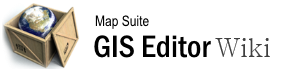User Tools
data_repository
Differences
This shows you the differences between two versions of the page.
| Both sides previous revision Previous revision | |||
|
data_repository [2015/09/28 09:58] admin |
data_repository [2015/09/28 09:59] (current) admin |
||
|---|---|---|---|
| Line 9: | Line 9: | ||
| The Data Repository is designed to be a single point of access for all of the map data (both [[Building a Map with Layers|raster and vector]]) that you use on a regular basis. Although you can easily load new layers into the GIS Editor by [[Building a Map with Layers#Using the Add Layers Button|browsing for them like you would any other file]], this quickly becomes tedious when you have data stored in many different locations on your hard drive or network, or when you can't remember the physical path to your data. With the Data Repository, you need only make a one-time connection to that physical path. From that point on, the data can be accessed directly from your Data Repository window. | The Data Repository is designed to be a single point of access for all of the map data (both [[Building a Map with Layers|raster and vector]]) that you use on a regular basis. Although you can easily load new layers into the GIS Editor by [[Building a Map with Layers#Using the Add Layers Button|browsing for them like you would any other file]], this quickly becomes tedious when you have data stored in many different locations on your hard drive or network, or when you can't remember the physical path to your data. With the Data Repository, you need only make a one-time connection to that physical path. From that point on, the data can be accessed directly from your Data Repository window. | ||
| - | Here's an example. Let's say you have a set of data for the United States interstate highway system stored in <code>D:\Data\USHighways</code>. You also have some basic outlines of the U.S. states in <code>C:\My Documents\GIS\US</code>. You could add both locations to your Data Repository, after which the data would be accessible from a single window as shown in the following screenshot. | + | Here's an example. Let's say you have a set of data for the United States interstate highway system stored in ''D:\Data\USHighways''. You also have some basic outlines of the U.S. states in ''C:\My Documents\GIS\US''. You could add both locations to your Data Repository, after which the data would be accessible from a single window as shown in the following screenshot. |
| [[|{{wiki:Data Repository Example 1.png}}]] | [[|{{wiki:Data Repository Example 1.png}}]] | ||
data_repository.1443434329.txt.gz · Last modified: 2015/09/28 09:58 by admin