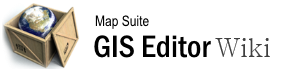welcome_to_the_map_suite_gis_editor_wiki
Differences
This shows you the differences between two versions of the page.
| Both sides previous revision Previous revision Next revision | Previous revision | ||
|
welcome_to_the_map_suite_gis_editor_wiki [2015/09/28 07:07] admin [Need Help? Start Here.] |
welcome_to_the_map_suite_gis_editor_wiki [2015/10/08 02:55] (current) admin old revision restored (2015/09/28 13:19) |
||
|---|---|---|---|
| Line 1: | Line 1: | ||
| - | =======Welcome to the Map Suite GIS Editor Wiki======= | + | =====Welcome to the Map Suite GIS Editor Wiki===== |
| - | + | <div welcome> | |
| + | [[http://download.thinkgeo.com/MapSuiteGisEditor.msi|{{ gis_editor_homepage.jpg}}]] | ||
| The Map Suite GIS Editor is a powerful, easy-to-use tool for viewing, styling and editing geographic data. Whether you need to visualize an area the size of a building or the size of the entire world, the GIS Editor makes the process simple. You can use it to analyze and geoprocess data, visualize and style data, or even design attractive page layouts for printing. | The Map Suite GIS Editor is a powerful, easy-to-use tool for viewing, styling and editing geographic data. Whether you need to visualize an area the size of a building or the size of the entire world, the GIS Editor makes the process simple. You can use it to analyze and geoprocess data, visualize and style data, or even design attractive page layouts for printing. | ||
| + | </div> | ||
| This wiki acts as an in-depth user manual for the GIS Editor. Browse the list of topics below to find help for the portion of the application that you're working with, or use the search to locate something specific. | This wiki acts as an in-depth user manual for the GIS Editor. Browse the list of topics below to find help for the portion of the application that you're working with, or use the search to locate something specific. | ||
| - | |||
| Line 15: | Line 14: | ||
| </div> | </div> | ||
| <div dokuteaser> | <div dokuteaser> | ||
| - | <faicon fa fa-copy fa-lg> **[[Sample Projects|Sample Projects]]** | + | <faicon fa fa-clone fa-lg> **[[Sample Projects|Sample Projects]]** |
| \\ | \\ | ||
| If you like to learn by reverse-engineering, or just want to see some examples of what the GIS Editor can do, take a look at these sample projects that demonstrate numerous styles and features. | If you like to learn by reverse-engineering, or just want to see some examples of what the GIS Editor can do, take a look at these sample projects that demonstrate numerous styles and features. | ||
| Line 25: | Line 24: | ||
| </div> | </div> | ||
| <div dokuteaser clearexternlink> | <div dokuteaser clearexternlink> | ||
| - | <faicon fa fa-question fa-lg> **[[http://gis.thinkgeo.com/Support/DiscussionForums/tabid/143/afv/topicsview/aff/44/Default.aspx|Ask a Question]]** | + | <faicon fa fa-question-circle fa-lg> **[[http://gis.thinkgeo.com/Support/DiscussionForums/tabid/143/afv/topicsview/aff/44/Default.aspx|Ask a Question]]** |
| \\ | \\ | ||
| For direct support from ThinkGeo's development team and the community of other GIS Editor users, post your questions and comments in our discussion forums. | For direct support from ThinkGeo's development team and the community of other GIS Editor users, post your questions and comments in our discussion forums. | ||
| Line 37: | Line 36: | ||
| * [[Logging In]] | * [[Logging In]] | ||
| * [[Using the Ribbon Bar]] | * [[Using the Ribbon Bar]] | ||
| - | * [[The GIS Editor Main Menu]] | + | * [[Main Menu|The GIS Editor Main Menu]] |
| * [[Building a Map with Layers]] | * [[Building a Map with Layers]] | ||
| * [[Using the Layer List]] | * [[Using the Layer List]] | ||
| Line 49: | Line 48: | ||
| * [[Working with Multiple Maps]] | * [[Working with Multiple Maps]] | ||
| - | * [[Viewing Attribute Data]] | + | * [[View Data|Viewing Attribute Data]] |
| * [[Bookmarks]] | * [[Bookmarks]] | ||
| * [[Place Search]] | * [[Place Search]] | ||
| - | * [[Plotting a Point]] | + | * [[Plot Point|Plotting a Point]] |
| * [[Packaging Projects]] | * [[Packaging Projects]] | ||
| - | * [[Setting the Map Projection]] | + | * [[Map Projection|Setting the Map Projection]] |
| - | * [[Managing Zoom Levels and Scale]] | + | * [[Set Zoom Levels|Managing Zoom Levels and Scale]] |
| * [[Plugin Manager]] | * [[Plugin Manager]] | ||
| - | * [[GIS Editor Options]] | + | * [[Options|GIS Editor Options]] |
| </div> | </div> | ||
| Line 63: | Line 62: | ||
| > **Adding and Managing Data** | > **Adding and Managing Data** | ||
| - | * [[Using the Data Repository]] | + | * [[Data Repository|Using the Data Repository]] |
| - | * [[Layer Groups]] | + | * [[Layer Group|Layer Groups]] |
| * [[Exporting and Converting Data]] | * [[Exporting and Converting Data]] | ||
| * [[Cloud Based Map Data]] | * [[Cloud Based Map Data]] | ||
| Line 89: | Line 88: | ||
| <div samplelist> | <div samplelist> | ||
| - | > **Labeling a Map** | + | > **Processing Data** |
| - | * [[Label Style]] | + | * [[Buffer Wizard|Buffering Features]] |
| - | * [[Filter Label Style]] | + | * [[Simplify Wizard|Simplifying Features]] |
| + | * [[Blend Wizard|Blending Features]] | ||
| + | * [[Dissolve Wizard|Dissolving Features]] | ||
| + | * [[Clip Wizard|Clipping Features]] | ||
| + | * [[Merge Wizard|Merging Features]] | ||
| + | * [[Split Wizard|Splitting Features]] | ||
| + | * [[Grid Wizard|Creating Grids]] | ||
| + | * [[Data Join Wizard|Data Joining]] | ||
| + | * [[Reprojection Wizard|Reprojecting Data]] | ||
| + | * [[Google Earth|Exporting to Google Earth]] | ||
| </div> | </div> | ||
| Line 98: | Line 106: | ||
| > **Creating and Editing Data** | > **Creating and Editing Data** | ||
| - | * [[Creating New Layers]] | + | * [[Create New Layer|Creating New Layers]] |
| - | * [[Drawing and Editing Features]] | + | * [[Editor Plugin|Drawing and Editing Features]] |
| - | * [[Editing Attribute Data]] | + | * [[Edit Data|Editing Attribute Data]] |
| * [[Shape Operations]] | * [[Shape Operations]] | ||
| - | * [[Combine]] | + | * [[Combine]] |
| * [[Union]] | * [[Union]] | ||
| * [[Subtract]] | * [[Subtract]] | ||
| Line 111: | Line 119: | ||
| <div samplelist> | <div samplelist> | ||
| - | > **Processing Data** | + | > **Labeling a Map** |
| - | * [[Buffering Features]] | + | * [[Label Style]] |
| - | * [[Simplifying Features]] | + | * [[Filter Label Style]] |
| - | * [[Blending Features]] | + | |
| - | * [[Dissolving Features]] | + | |
| - | * [[Clipping Features]] | + | |
| - | * [[Merging Features]] | + | |
| - | * [[Splitting Features]] | + | |
| - | * [[Creating Grids]] | + | |
| - | * [[Data Joining]] | + | |
| - | * [[Reprojecting Data]] | + | |
| - | * [[Exporting to Google Earth]] | + | |
| </div> | </div> | ||
| Line 129: | Line 128: | ||
| > **Selecting and Querying** | > **Selecting and Querying** | ||
| - | * [[Selecting and Querying Layers]] | + | * [[Select_Features_Plugin|Selecting and Querying Layers]] |
| - | * [[Finding Features by Attributes]] | + | * [[Find Features|Finding Features by Attributes]] |
| - | * [[Exporting Selections]] | + | * [[Export Wizard|Exporting Selections]] |
| </div> | </div> | ||
| Line 137: | Line 136: | ||
| > **Adornments** | > **Adornments** | ||
| - | * [[Adding Adornments to Your Map]] | + | * [[Adornments|Adding Adornments to Your Map]] |
| - | * [[Legends]] | + | * [[Legend Editor|Legends]] |
| * [[Titles]] | * [[Titles]] | ||
| * [[North Arrow]] | * [[North Arrow]] | ||
| - | * [[Logo]] | + | * [[Logos|Logo]] |
| - | * [[Scale Bars/Lines]] | + | * [[Scale Bars|Scale Bars/Lines]] |
| </div> | </div> | ||
| Line 148: | Line 147: | ||
| > **Printing** | > **Printing** | ||
| - | * [[Printing a Map]] | + | * [[Print Map|Printing a Map]] |
| - | * [[Creating and Saving Print Layouts]] | + | * [[Print Map Page Layout|Creating and Saving Print Layouts]] |
| * Adding Print Elements Text | * Adding Print Elements Text | ||
| - | * [[Images]] | + | * [[Print Map Text|Text]] |
| - | * [[Scale Lines]] | + | * [[Print Map Image|Images]] |
| - | * [[Scale Bars]] | + | * [[Print Map Scale Line|Scale Lines]] |
| - | * [[Data Grids]] | + | * [[Print Map Scale Bar|Scale Bars]] |
| - | * [[Legends]] | + | * [[Print Map Data Grid|Data Grids]] |
| + | * [[Legend Editor|Legends]] | ||
| </div> | </div> | ||
| Line 161: | Line 161: | ||
| > **Developers** | > **Developers** | ||
| - | * [[Building Plugins]] | + | * Building Plugins |
| - | * [[Extending the GIS Editor]] | + | * Extending the GIS Editor |
| | | ||
| \\ | \\ | ||
| Line 168: | Line 168: | ||
| > **Measuring** | > **Measuring** | ||
| - | * [[Measuring Features]] | + | * [[Measure Plugin|Measuring Features]] |
| - | * [[Exporting Measurements]] | + | * [[Measurement_Export_Wizard|Exporting Measurements]] |
| </div> | </div> | ||
| Line 183: | Line 183: | ||
| > **Scripts** | > **Scripts** | ||
| - | * [[Working with Scripts]] | + | * [[Scripts|Working with Scripts]] |
| </div> | </div> | ||
welcome_to_the_map_suite_gis_editor_wiki.1443424070.txt.gz · Last modified: 2015/09/28 07:07 by admin