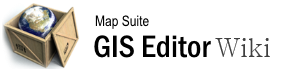view_data
Differences
This shows you the differences between two versions of the page.
| Next revision | Previous revision | ||
|
view_data [2015/09/28 06:56] 127.0.0.1 external edit |
view_data [2015/09/28 08:36] (current) admin [Editing Data] |
||
|---|---|---|---|
| Line 1: | Line 1: | ||
| - | ====== View_Data ====== | + | ====== View Data ====== |
| The **View Data** window allows you to see the attribute data behind each feature on a layer. As we revealed in the [[Building a Map with Layers]] article, each layer gets its data from a data source, and most vector-type layers use a data source that looks like a table. You can think of the data behind a layer as being similar to a spreadsheet or a database, with a row for each feature in the layer and a column for each attribute that a feature can have. | The **View Data** window allows you to see the attribute data behind each feature on a layer. As we revealed in the [[Building a Map with Layers]] article, each layer gets its data from a data source, and most vector-type layers use a data source that looks like a table. You can think of the data behind a layer as being similar to a spreadsheet or a database, with a row for each feature in the layer and a column for each attribute that a feature can have. | ||
| Line 8: | Line 8: | ||
| ===== Video Overview ===== | ===== Video Overview ===== | ||
| - | {{#ev:youtubehd|Ccn2wCzhdUo|720||Viewing layer data.}} | + | {{youtube>Ccn2wCzhdUo?720|Viewing layer data.}} |
| ===== Accessing the View Data Window ===== | ===== Accessing the View Data Window ===== | ||
| - | {{wiki:Window Dock Icons.png ?300|Docking the View Data window. //(Docking points are highlighted in red.)//}} | + | <div right imagewithremaker width300> |
| + | {{wiki:Window Dock Icons.png ?300|Docking the View Data window. (Docking points are highlighted in red.)}} | ||
| + | Docking the View Data window. (Docking points are highlighted in red.) | ||
| + | </div> | ||
| You can open the View Data window in one of two ways: | You can open the View Data window in one of two ways: | ||
| Line 45: | Line 48: | ||
| ===== Fixing Incorrect Character Encoding ===== | ===== Fixing Incorrect Character Encoding ===== | ||
| - | {{:Character Encoding}} | + | {{page>Character Encoding}} |
| ===== Editing Data ===== | ===== Editing Data ===== | ||
| The attribute data for a layer cannot be edited in the View Data window. To edit a layer's attribute data, you will need to use the [[Edit Data]] window on the Edit tab of the [[Using the Ribbon Bar|ribbon bar]]. | The attribute data for a layer cannot be edited in the View Data window. To edit a layer's attribute data, you will need to use the [[Edit Data]] window on the Edit tab of the [[Using the Ribbon Bar|ribbon bar]]. | ||
| - | [[Category:General]] [[Category:Articles with Video]] | + | |
view_data.1443423415.txt.gz · Last modified: 2015/09/28 08:34 (external edit)