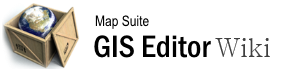version_7.0.0.555
Differences
This shows you the differences between two versions of the page.
| Both sides previous revision Previous revision Next revision | Previous revision | ||
|
version_7.0.0.555 [2015/09/29 01:57] admin |
version_7.0.0.555 [2015/09/29 02:01] (current) admin [Place Search] |
||
|---|---|---|---|
| Line 30: | Line 30: | ||
| - Added an option to deselect an identified feature. | - Added an option to deselect an identified feature. | ||
| - Added the ability to copy information from the Feature Information window to the clipboard. Users can now: | - Added the ability to copy information from the Feature Information window to the clipboard. Users can now: | ||
| - | - *Copy the attribute value in a selected table column to the clipboard (Copy Field Value). | + | * Copy the attribute value in a selected table column to the clipboard (Copy Field Value). |
| - | - *Copy the column name and value of a selected column (Copy Selection) to the clipboard. | + | * Copy the column name and value of a selected column (Copy Selection) to the clipboard. |
| - | - *Copy the entire table of attributes about an identified feature to the clipboard (Copy Table). | + | * Copy the entire table of attributes about an identified feature to the clipboard (Copy Table). |
| - Added the ability to quick filter by column value. | - Added the ability to quick filter by column value. | ||
| - Added showing hyperlinks that open the field in Windows Explorer or a Web browser. | - Added showing hyperlinks that open the field in Windows Explorer or a Web browser. | ||
| Line 62: | Line 62: | ||
| =====Bookmarks===== | =====Bookmarks===== | ||
| - | [[Bookmarks | **Bookmarks**]] let you store the map's current location and zoom level so you can quickly jump between different map extents. If you routinely need to examine several specific geographic areas, bookmarks are a great way to do so quickly. They are map-specific, meaning that each map has its own set of bookmarks. Bookmarks are stored in your GIS Editor project file, so they will be retained if you package the project or move it to another computer. | + | **[[Bookmarks | Bookmarks]]** let you store the map's current location and zoom level so you can quickly jump between different map extents. If you routinely need to examine several specific geographic areas, bookmarks are a great way to do so quickly. They are map-specific, meaning that each map has its own set of bookmarks. Bookmarks are stored in your GIS Editor project file, so they will be retained if you package the project or move it to another computer. |
| - The create date and modify date of your bookmarks is now recorded and stored for you. | - The create date and modify date of your bookmarks is now recorded and stored for you. | ||
| =====Place Search===== | =====Place Search===== | ||
| - | The [[Place_Search | **Place Search**]] feature locates an address and plots its location on the map with a balloon-style marker. It uses a web-based geocoding service to convert addresses to geographic coordinates. Currently, Place Search only works on locations inside the United States. | + | The **[[Place_Search | Place Search]]** feature locates an address and plots its location on the map with a balloon-style marker. It uses a web-based geocoding service to convert addresses to geographic coordinates. Currently, Place Search only works on locations inside the United States. |
| - Added the ability to set a maximum number of mapped search results. | - Added the ability to set a maximum number of mapped search results. | ||
| - Added the following search channels for Place Search: | - Added the following search channels for Place Search: | ||
| - | - *Online Geocoder Service | + | * Online Geocoder Service |
| - | - *Local Shapefiles within the map project | + | * Local Shapefiles within the map project |
| - | - *Cloud layers | + | * Cloud layers |
| =====Project Protection===== | =====Project Protection===== | ||
| Line 79: | Line 79: | ||
| =====GIS Editor Options===== | =====GIS Editor Options===== | ||
| - | The [[Options | **Options**]] dialog is where you can configure numerous settings for the Map Suite GIS Editor. These include user interface preferences, style defaults, how the application updates itself, and more. The Options dialog is comprised of several pages. Select a page from the list on the left side of the dialog to view additional configuration options. | + | The **[[Options | Options]]** dialog is where you can configure numerous settings for the Map Suite GIS Editor. These include user interface preferences, style defaults, how the application updates itself, and more. The Options dialog is comprised of several pages. Select a page from the list on the left side of the dialog to view additional configuration options. |
| - Added support for reverting to a previous version of a project. | - Added support for reverting to a previous version of a project. | ||
| - Added the ability to set a default extent for the GIS Editor application. | - Added the ability to set a default extent for the GIS Editor application. | ||
| - Added support for setting a default base map for the GIS Editor application. There are four options: | - Added support for setting a default base map for the GIS Editor application. There are four options: | ||
| - | - *None | + | * None |
| - | - *World Map Kit | + | * World Map Kit |
| - | - *OpenStreetMap | + | * OpenStreetMap |
| - | - *Bing Maps | + | * Bing Maps |
| - Added the ability to configure track zooming (Shift + drag) to zoom to a lower zoom level (i.e., zoom out to a smaller scale). | - Added the ability to configure track zooming (Shift + drag) to zoom to a lower zoom level (i.e., zoom out to a smaller scale). | ||
| - Added the ability to disable the globe button from the PanZoomBar on the upper left corner of the map. | - Added the ability to disable the globe button from the PanZoomBar on the upper left corner of the map. | ||
| Line 132: | Line 132: | ||
| =====Styles===== | =====Styles===== | ||
| - Default Styles - GIS Editor allows you to set default styles for point, line, and polygon features. The default styles will be automatically applied to new map features. | - Default Styles - GIS Editor allows you to set default styles for point, line, and polygon features. The default styles will be automatically applied to new map features. | ||
| - | - *Added support for applying random colors. | + | * Added support for applying random colors. |
| - | - *Added support for setting multiple default styles. | + | * Added support for setting multiple default styles. |
| - Well Point Style - Well point style is a Point Base Style that integrates approximately 186 well symbols. | - Well Point Style - Well point style is a Point Base Style that integrates approximately 186 well symbols. | ||
| - NOAA Weather Station Style - This style may only be applied to NOAA weather layers. | - NOAA Weather Station Style - This style may only be applied to NOAA weather layers. | ||
| =====Drawing and Editing Features===== | =====Drawing and Editing Features===== | ||
| - | The [[Edit_Data | **Edit tab**]] is located in the ribbon bar. This tab contains tools for performing shape operations and creating, manipulating, editing, and removing features. | + | The **[[Edit_Data | Edit tab]]** is located in the ribbon bar. This tab contains tools for performing shape operations and creating, manipulating, editing, and removing features. |
| - Added the ability to enlarge a polygon by a specific area or size. | - Added the ability to enlarge a polygon by a specific area or size. | ||
| =====Exporting Selections===== | =====Exporting Selections===== | ||
| - | The [[Export_Wizard | **Export Wizard**]], located in the [[Select_Features_Plugin | **Select Features**]] tab, saves the selected feature(s) or measurement(s) from the map to a separate file. | + | The **[[Export_Wizard | Export Wizard]]**, located in the **[[Select_Features_Plugin | Select Features]]** tab, saves the selected feature(s) or measurement(s) from the map to a separate file. |
| ====Selected Feature(s) Options==== | ====Selected Feature(s) Options==== | ||
| Line 161: | Line 161: | ||
| - Added Grid Line support. | - Added Grid Line support. | ||
| - | - *Added options to form grid by cell size or grid size. | + | * Added options to form grid by cell size or grid size. |
| - | - *Added options to configure grid style (i.e., background color and dash style). | + | * Added options to configure grid style (i.e., background color and dash style). |
| - | - *Added options to configure grid margins. | + | * Added options to configure grid margins. |
| - Added signature support that allows users to create, design and edit company or personal signatures. | - Added signature support that allows users to create, design and edit company or personal signatures. | ||
| - Added options to either Preserve Extent or Preserve Scale. | - Added options to either Preserve Extent or Preserve Scale. | ||
| - Added the ability to load a layout template based on the current map view. | - Added the ability to load a layout template based on the current map view. | ||
version_7.0.0.555.1443491839.txt.gz · Last modified: 2015/09/29 01:57 by admin