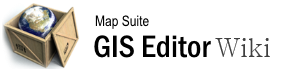using_the_ribbon_bar
Differences
This shows you the differences between two versions of the page.
| Both sides previous revision Previous revision Next revision | Previous revision | ||
|
using_the_ribbon_bar [2015/09/28 08:08] admin [Using_the_Ribbon_Bar] |
using_the_ribbon_bar [2015/09/28 08:09] (current) admin [Quick Access Toolbar] |
||
|---|---|---|---|
| Line 8: | Line 8: | ||
| ===== Video Overview ===== | ===== Video Overview ===== | ||
| - | {{#ev:youtubehd|AHtPyAOJJ_w|720||Introduction to the Ribbon Bar}} | + | {{youtube>AHtPyAOJJ_w?large|Introduction to the Ribbon Bar}} |
| - | [[Category:General]] [[Category:Articles with Video]] | ||
| ==== Main Menu Button ==== | ==== Main Menu Button ==== | ||
| Line 36: | Line 35: | ||
| Above the ribbon bar is the **Quick Access Toolbar**, where you can place shortcuts to features that you use often. The Quick Access Toolbar is always visible no matter what tab or screen you're working in. To add a button from any ribbon tab to the Quick Access Toolbar, simply right-click on the button and choose "Add to Quick Access Toolbar". | Above the ribbon bar is the **Quick Access Toolbar**, where you can place shortcuts to features that you use often. The Quick Access Toolbar is always visible no matter what tab or screen you're working in. To add a button from any ribbon tab to the Quick Access Toolbar, simply right-click on the button and choose "Add to Quick Access Toolbar". | ||
| - | [[Category:Getting Started]] | + | |
using_the_ribbon_bar.1443427698.txt.gz · Last modified: 2015/09/28 08:08 by admin