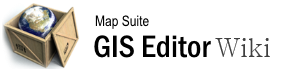simplify_wizard
Differences
This shows you the differences between two versions of the page.
| Next revision | Previous revision | ||
|
simplify_wizard [2015/09/28 06:56] 127.0.0.1 external edit |
simplify_wizard [2015/09/28 10:18] (current) admin |
||
|---|---|---|---|
| Line 1: | Line 1: | ||
| - | ====== Simplify_Wizard ====== | + | ====== Simplify Wizard ====== |
| The Simplify Wizard dialog is used to reduce the complexity of line or polygon shapes. The overall shape will be retained while smoothing out corners and consolidating points. This is a good wizard to use if your data is rendering slow due to very complex shapes with many vertices. | The Simplify Wizard dialog is used to reduce the complexity of line or polygon shapes. The overall shape will be retained while smoothing out corners and consolidating points. This is a good wizard to use if your data is rendering slow due to very complex shapes with many vertices. | ||
| Line 10: | Line 10: | ||
| ===== Video Overview ===== | ===== Video Overview ===== | ||
| - | {{#ev:youtubehd|evaJICdeDVU|720||How to use the Simplify Wizard.}} | + | {{youtube>evaJICdeDVU?720|How to use the Simplify Wizard.}} |
| - | [[Category:Processing Data]] [[Category:Articles with Video]] | ||
| ===== Step 1 - Choose the Layer to Simplify ===== | ===== Step 1 - Choose the Layer to Simplify ===== | ||
simplify_wizard.1443423414.txt.gz · Last modified: 2015/09/28 10:18 (external edit)