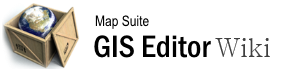print_map_data_grid
Differences
This shows you the differences between two versions of the page.
| Both sides previous revision Previous revision | |||
|
print_map_data_grid [2015/09/28 09:38] admin [Print_Map_Data_Grid] |
print_map_data_grid [2015/09/28 09:38] (current) admin [Video Overview] |
||
|---|---|---|---|
| Line 4: | Line 4: | ||
| ===== Video Overview ===== | ===== Video Overview ===== | ||
| - | {{#ev:youtubehd|0i70731_E7c|720||How to add data grids to your print layouts.}} | + | {{youtube>0i70731_E7c?large |Creating Custom Styles}} |
| - | + | \\ | |
| - | [[Category:Printing]] [[Category:Articles with Video]] | + | |
| ===== Using the Data Grid Element Tool ===== | ===== Using the Data Grid Element Tool ===== | ||
| Clicking the **Data Grid** button will bring up a Data Grid window with a place to add in **Column Names** and add them to the data grid. After adding in Columns, the user can then input their data into the grid by clicking on the cell and typing. In addition, there are options available to you to change the way the data grid's text is displayed. | Clicking the **Data Grid** button will bring up a Data Grid window with a place to add in **Column Names** and add them to the data grid. After adding in Columns, the user can then input their data into the grid by clicking on the cell and typing. In addition, there are options available to you to change the way the data grid's text is displayed. | ||
print_map_data_grid.1443433092.txt.gz · Last modified: 2015/09/28 09:38 by admin