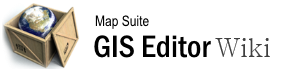logging_in
Differences
This shows you the differences between two versions of the page.
| Next revision | Previous revision | ||
|
logging_in [2015/09/28 06:56] 127.0.0.1 external edit |
logging_in [2015/09/28 09:24] (current) admin |
||
|---|---|---|---|
| Line 1: | Line 1: | ||
| - | ====== Logging_In ====== | + | ====== Logging In ====== |
| + | <div right imagewithremaker> | ||
| {{wiki:Login Screen.png ?250|The GIS Editor login screen.}} | {{wiki:Login Screen.png ?250|The GIS Editor login screen.}} | ||
| + | The GIS Editor login screen. | ||
| + | </div> | ||
| When the GIS Editor first starts, you will be prompted to login with your ThinkGeo account username and password. If you don't have a free ThinkGeo account yet, you can [[http://gis.thinkgeo.com/UserRegistration/tabid/134/Default.aspx|register for one on our website]] or by simply clicking the "Register Now" link on the login screen. Your free account gives you access to a complimentary 14-day trial of the GIS Editor, during which you can use all of the features of the application without restriction. You can also purchase a paid subscription to the GIS Editor which will allow you to use it for as long as you like. | When the GIS Editor first starts, you will be prompted to login with your ThinkGeo account username and password. If you don't have a free ThinkGeo account yet, you can [[http://gis.thinkgeo.com/UserRegistration/tabid/134/Default.aspx|register for one on our website]] or by simply clicking the "Register Now" link on the login screen. Your free account gives you access to a complimentary 14-day trial of the GIS Editor, during which you can use all of the features of the application without restriction. You can also purchase a paid subscription to the GIS Editor which will allow you to use it for as long as you like. | ||
| Line 14: | Line 16: | ||
| If you purchase a paid subscription to use the GIS Editor, you will be able to choose the number of licenses you want to have available to you. Each license allows you to login to the GIS Editor on a single computer. If you try to login and see the following message: | If you purchase a paid subscription to use the GIS Editor, you will be able to choose the number of licenses you want to have available to you. Each license allows you to login to the GIS Editor on a single computer. If you try to login and see the following message: | ||
| - | ://All licenses for this subscription are already in use. To purchase additional licenses [[http://subscriptions.thinkgeo.com|click here]].// | + | //All licenses for this subscription are already in use. To purchase additional licenses [[http://subscriptions.thinkgeo.com|click here]].// |
| This means that you have already used the GIS Editor on the maximum number of computers allowed by your subscription. You can always purchase additional licenses at any time if you want to use the GIS Editor on additional computers. | This means that you have already used the GIS Editor on the maximum number of computers allowed by your subscription. You can always purchase additional licenses at any time if you want to use the GIS Editor on additional computers. | ||
| - | [[Category:Getting Started]] | ||
logging_in.1443423410.txt.gz · Last modified: 2015/09/28 09:24 (external edit)