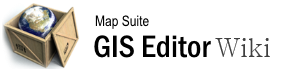inner_ring
Differences
This shows you the differences between two versions of the page.
| Next revision | Previous revision | ||
|
inner_ring [2015/09/28 06:56] 127.0.0.1 external edit |
inner_ring [2015/09/28 08:31] (current) admin |
||
|---|---|---|---|
| Line 1: | Line 1: | ||
| - | ====== Inner_Ring ====== | + | ====== Inner Ring ====== |
| The **Inner Ring Tool** is a [[Shape Operations|Shape Operation]] that allows you to take an existing shape feature and cut inside the shape and create a new shape that retains the same attribute data as the original shape. | The **Inner Ring Tool** is a [[Shape Operations|Shape Operation]] that allows you to take an existing shape feature and cut inside the shape and create a new shape that retains the same attribute data as the original shape. | ||
| ===== Video Overview ===== | ===== Video Overview ===== | ||
| - | {{#ev:youtubehd|Ifg-eqYW7XI|720||Using the //Inner Ring// shape operation.}} | + | {{youtube>Ifg-eqYW7XI?720|Using the Inner Ring shape operation.}} |
| - | + | ||
| - | [[Category:Creating and Editing Data]] [[Category:Shape Operations]] [[Category:Articles with Video]] | + | |
| ===== Using the Inner Ring Tool ===== | ===== Using the Inner Ring Tool ===== | ||
| To use the **Inner Ring Tool**, a feature shape, and the Inner Ring button will become available. Clicking it will give you the **Polygon tool** for you to cut the shape by clicking inside the shape and then creating a new polygon with the selected shape. You can optionally select any of the other area drawing tools to create the new shape. Once you are finished cutting the shape, double click and the shape will be cut, producing a new shape with in itself. **Save Edits** will commit the inner ring to your feature layer. Each new shape will retain all the information from the original shape. | To use the **Inner Ring Tool**, a feature shape, and the Inner Ring button will become available. Clicking it will give you the **Polygon tool** for you to cut the shape by clicking inside the shape and then creating a new polygon with the selected shape. You can optionally select any of the other area drawing tools to create the new shape. Once you are finished cutting the shape, double click and the shape will be cut, producing a new shape with in itself. **Save Edits** will commit the inner ring to your feature layer. Each new shape will retain all the information from the original shape. | ||
inner_ring.1443423409.txt.gz · Last modified: 2015/09/28 08:31 (external edit)