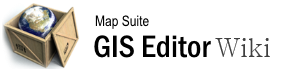gis_editor_lesson_5:adding_labels
Differences
This shows you the differences between two versions of the page.
| Next revision | Previous revision | ||
|
gis_editor_lesson_5:adding_labels [2015/09/28 06:56] 127.0.0.1 external edit |
gis_editor_lesson_5:adding_labels [2015/09/28 09:01] (current) admin |
||
|---|---|---|---|
| Line 1: | Line 1: | ||
| - | ====== GIS_Editor_Lesson_5:_Adding_Labels ====== | + | ====== GIS Editor Lesson 5: Adding Labels ====== |
| - | =**Adding Labels**= | + | ===== Adding Labels ===== |
| Adding labels to your map is very similar to adding styles. In our project we are going to want to add labels that show the sales data for each state. There are two ways to add a label style. First, by right clicking the layer and selecting “Add Style” then clicking “Label”. Secondly, you can click “Add Style” In the ribbon at the top then select the “New style” then click “Add Style”. | Adding labels to your map is very similar to adding styles. In our project we are going to want to add labels that show the sales data for each state. There are two ways to add a label style. First, by right clicking the layer and selecting “Add Style” then clicking “Label”. Secondly, you can click “Add Style” In the ribbon at the top then select the “New style” then click “Add Style”. | ||
| Line 19: | Line 19: | ||
| Save your project and in the next lesson we will begin to sort, query, and select data for greater functionality. | Save your project and in the next lesson we will begin to sort, query, and select data for greater functionality. | ||
| - | Continue to:<br/> | + | Continue to: |
| + | \\ | ||
| [[GIS Editor Lesson 6: Viewing, Querying and Selecting Data]] | [[GIS Editor Lesson 6: Viewing, Querying and Selecting Data]] | ||
| - | Or return to the [[Introduction to the Map Suite GIS Editor|index of all lessons]]. | + | Or return to the [[:Introduction to the Map Suite GIS Editor|index of all lessons]]. |
| - | [[Category:Tutorials]] | ||
| - | __FORCETOC__ | ||
gis_editor_lesson_5/adding_labels.1443423408.txt.gz · Last modified: 2015/09/28 09:01 (external edit)