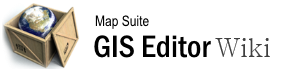User Tools
gis_editor_lesson_10:reprojection
Differences
This shows you the differences between two versions of the page.
| Both sides previous revision Previous revision Next revision | Previous revision | ||
|
gis_editor_lesson_10:reprojection [2015/09/28 09:17] admin |
gis_editor_lesson_10:reprojection [2015/09/28 09:18] (current) admin [Changing Map Projection] |
||
|---|---|---|---|
| Line 40: | Line 40: | ||
| We will want to set ours to Spherical/Mercator, or the Google Maps option. For learning purposes add a second map to your project and change that map projections to another option. As you switch back and forth from Map 1 and Map 2, you will notice how the map changes depending on which projection you chose. | We will want to set ours to Spherical/Mercator, or the Google Maps option. For learning purposes add a second map to your project and change that map projections to another option. As you switch back and forth from Map 1 and Map 2, you will notice how the map changes depending on which projection you chose. | ||
| - | For more Information on Map Projection go [[Map Projection|here.]] | + | For more Information on Map Projection go [[:Map Projection|here]]. |
| Continue to: | Continue to: | ||
gis_editor_lesson_10/reprojection.1443431862.txt.gz · Last modified: 2015/09/28 09:17 by admin