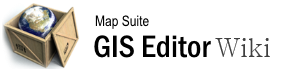editor_plugin
Differences
This shows you the differences between two versions of the page.
| Both sides previous revision Previous revision | |||
|
editor_plugin [2015/09/28 08:28] admin |
editor_plugin [2015/09/28 08:28] (current) admin [Editor_Plugin] |
||
|---|---|---|---|
| Line 1: | Line 1: | ||
| - | ====== Editor_Plugin ====== | + | ====== Editor Plugin ====== |
| The **Editor Tab** is located in your [[Using the Ribbon Bar|ribbon bar]], labeled Edit. This section offers you various tools to perform [[Shape Operations|shape operations]], create, manipulate, and remove features in your feature layers. There are also tools available to [[Edit Data|Edit Data]] within a feature layer. | The **Editor Tab** is located in your [[Using the Ribbon Bar|ribbon bar]], labeled Edit. This section offers you various tools to perform [[Shape Operations|shape operations]], create, manipulate, and remove features in your feature layers. There are also tools available to [[Edit Data|Edit Data]] within a feature layer. | ||
editor_plugin.1443428908.txt.gz · Last modified: 2015/09/28 08:28 by admin