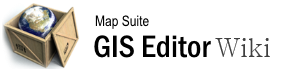building_a_map_with_layers
Differences
This shows you the differences between two versions of the page.
| Next revision | Previous revision | ||
|
building_a_map_with_layers [2015/09/28 06:56] 127.0.0.1 external edit |
building_a_map_with_layers [2015/09/28 08:39] (current) admin [Styling and Arranging Layers] |
||
|---|---|---|---|
| Line 1: | Line 1: | ||
| - | ====== Building_a_Map_with_Layers ====== | + | ====== Building a Map with Layers ====== |
| Maps you create in the GIS Editor will contain one or more **layers**. A layer can be thought of as a container for geographic data that is alike. For example, you might have a layer containing roads, another containing rivers and still another containing cities. A layer gets its data from a data source, which can be a file containing vector information (for instance, [[Shapefiles]] or [[Tab Files]]), raster imagery (i.e., satellite photos) in formats like [[GeoTIFF Files|GeoTIFF]], or even Web Map Services like [[Bing Maps]], [[OpenStreetMap]] or ThinkGeo's [[World Map Kit]]. | Maps you create in the GIS Editor will contain one or more **layers**. A layer can be thought of as a container for geographic data that is alike. For example, you might have a layer containing roads, another containing rivers and still another containing cities. A layer gets its data from a data source, which can be a file containing vector information (for instance, [[Shapefiles]] or [[Tab Files]]), raster imagery (i.e., satellite photos) in formats like [[GeoTIFF Files|GeoTIFF]], or even Web Map Services like [[Bing Maps]], [[OpenStreetMap]] or ThinkGeo's [[World Map Kit]]. | ||
| Line 48: | Line 48: | ||
| * [[Style Builder|Applying Styles]] | * [[Style Builder|Applying Styles]] | ||
| - | [[Category:Getting Started]] | + | |
building_a_map_with_layers.1443423407.txt.gz · Last modified: 2015/09/28 08:39 (external edit)