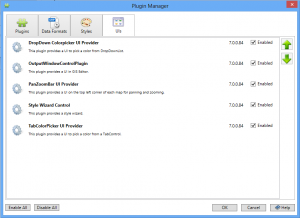Plugin Manager
The Plugin Manager, located in the Home tab on the ribbon bar, lets users manage which plugins they want and do not want to use. By default, all plugins are enabled, but if you do not wish to use a plugin, you can disable it here. Plugins can be added through the Online Plugin Store. If you have any Plugins that you built for the GIS Editor, you can add them by going to the Plugins section of the options window. Plugins are sorted into four categories:
- Plugins - These are the major plugins used by the editor. Disabling them can cause you to lose same functionality with the editor. Any external plugins will be listed here as well.
- Data Formats - These determine which file formats that are usable with the editor. If you find that you cannot add a file to the editor, check here first to see if that file format is available and enabled.
- Styles - These are all of the styles available to you in the editor. Disabling them will no longer let you use that type of style until it is enabled again.
- UIs - UI elements that are displayed in the editor, such as the Zoom Bar or Control Pad found in each map.